Data stands at the core of any successful business. It’s shared, analyzed, and scrutinized regularly. Most companies measure their wins and failures based on these KPIs (key performance metrics) — metrics that are difficult to visualize or convey to others.
Many of us struggle to compile data and tell a coherent story to decision-makers and stakeholders. Products that help aggregate data and visualize it neatly all in one place are usually too pricey or don’t offer all of the functionality you need.
Do you work with data throughout the day? If so, you may be asking yourself, what is Google Data Studio? In this brief article, we’ll cover a bit about Google Data Studio and why data visualization is such a hot topic.
Your Quick Access Links
Why Should You Visualize Your Data?
Presenting performance metrics is the subject of many debates and conference room arguments. Without a well thought out presentation, the meaning of these metrics can be lost.
For example, this table of numbers’ goal is to analyze median household income per year (please note table is abridged).
Now watch below how it’s transformed when it’s shown as a map. One is essentially meaningless, while the other serves as an explanation that can be grasped at a glance. Which would you rather have someone hand you?
![What is Google Data Studio <br>[And Why It's The Only Dashboarding System You’ll Need] 2 Data visualization - Income by Location](https://kpis.studio/wp-content/uploads/2019/12/Data-visualization-Income-by-Location-.png)
Data visualization is about crafting a graphical representation of your information. It’s taking a hard to read Excel spreadsheet of numbers and turning it into graphs, maps, infographics, and charts that use colors and imagery to tell the story.
Plain old numbers that don’t mean much on their own become relevant. It also helps whoever might be reading and interpreting it to find trends, see patterns, and identify outliers.
In the era of Big Data, giving a meaningful interpretation to results that can be thousands of lines long in a spreadsheet is both time saving and necessary to produce results. No matter what position you hold, it’s likely you have a need to analyze and present results, so understanding the benefits of data visualization is essential.
What is Google Data Studio Used For?
Google Data Studio — most of us have heard the name before. You may even know it’s synonymous with reporting, but do you know what Google Data Studio is? It’s a powerful piece of software that allows you to connect, visualize, and share your data. It’s a free data visualization tool that enables you to tell your clients or company the story of your data.
Benefits of Google Data Studio
If you’re looking for a reporting solution that allows you to utilize multiple data sources, then Data Studio is the right tool for you. On top of that, unlike other systems, the number of users is not limited. You can also share your report with anyone inside or outside of your organization.
It’s also not just a static reporting system. It functions as both a dashboard with real-time updates and a fixed reporting system. You can apply advanced filters to your data to gain relevant insights, and you can review any period of time you specify. Perhaps the most significant benefit is that Google Data Studio is free to use.
Data Manipulation
Looking for versatility in your dashboards? Many platforms charge fees for extras like data manipulation or usage of multiple sources. If you need to blend data from several sources, you’ll love Google Data Studio. You can also create calculated fields and use functions.
While Data Studio definitely isn’t a spreadsheet, it’ll give you more flexibility than a traditional dashboard or reporting program.
Charts, Graphs, and Graphics
Sure, you can create some pretty stellar charts and graphs in Google Sheets and other spreadsheet programs, but they don’t give you the ability to create one unified report that includes scorecards, pie charts, and even infographics.
![What is Google Data Studio <br>[And Why It's The Only Dashboarding System You’ll Need] 4 What is Google Data Studio](https://kpis.studio/wp-content/uploads/2019/12/What-is-Google-Data-Studio-.png)
The wide range of options, such as Gantt charts, radar charts, and gauges, allows you to easily create a visually impactful report. Since you have complete control over every element, you can also insert text and images, which means anything you produce a fully customized and personalized analysis of pretty much anything.
Google Data Studio Connectors
Data Studio Connectors allow a huge amount of data to be integrated into your dashboard, but there is a learning curve to this integration. As you begin building and designing, you should know that integrating fewer data sources will make data evaluation easier.
With the wealth of connectors available, you may be tempted to import a large number of sources, so take care to not over complicate your reporting. If you do, it may lead to inaccuracies or difficulties in interpreting the meaning of such statistics.
Are you wondering which sources you can import? There’s quite a lot to choose from these days, and the list is still growing. Even better, it’s possible to create a connector if you don’t see the one you need. It might not work for every situation, but it sure does give you a phenomenal amount of options. For example, you can upload a CSV file or connect MySQL, Facebook, Google Cloud Storage, or even Constant Contact.
These connectors come in two flavors:
- those created by Google
- those created by the community.
You’ll find the Google ones are free while the community ones may not be free and range in price. If you’d like a complete list of what exists, take a moment to review the Google Developers file.
We bet you have a master business spreadsheet
Data Studio vs. Similar Platforms
Google Data Studio is just one of several options. Tableau and Microsoft Power BI are two of the competing platforms. Let’s see a quick overview on how they measure up.
Price
Data Studio’s $0 price tag is hard to beat. You do have to pay for some connectors, but it is free to start or upload your data. Tableau begins at $70 a month for creators and individuals, and there’s an additional $12 per month cost for viewers. Power BI, on the other hand, is a free product, but if you’re looking for the Pro features, it’s $9.99 a month. Premium services, however, are a whopping $4,995 every month.
Sharing
You probably don’t want to keep your reports to yourself. Data Studio is free to share with anyone, but Tableau has a fee for this option. If you’d like to share with someone who isn’t under your plan, you’ll need to pay. Microsoft Power BI also requires you to pay if you’d like to share it with someone outside of your organization.
Who is Data Studio For?
Now that you have a better understanding of what Data Studio can do, you might be wondering if it’s right for you. At first glance, you might think that it’s just for marketers because some of the products it connects with are related to that field.
In reality, it has a use, no matter your department. Sales teams and entrepreneurs can enhance their presentations with Google Data Studio. Marketing teams and developers can improve it too. If you use numbers, watch trends, consider patterns, or depend on statistics, then you can use this versatile platform to your advantage.
![What is Google Data Studio <br>[And Why It's The Only Dashboarding System You’ll Need] 6 GDS report example](https://kpis.studio/wp-content/uploads/2019/12/Screenshot-2020-01-20-at-19.53.41.png)
Google Data Studio has so much to offer for so many professionals. We need to present information throughout our work. Success depends on how we depict it. If it’s confusing and hard to follow, we won’t get our point across. Images, charts, and graphs, make it much more likely to get our main points to decision-makers and cause a more significant impact within our companies. All it takes is one dashboard to give new meaning to what words or numbers alone can’t.
Ready to build your dashboard? Contact us today to get started!
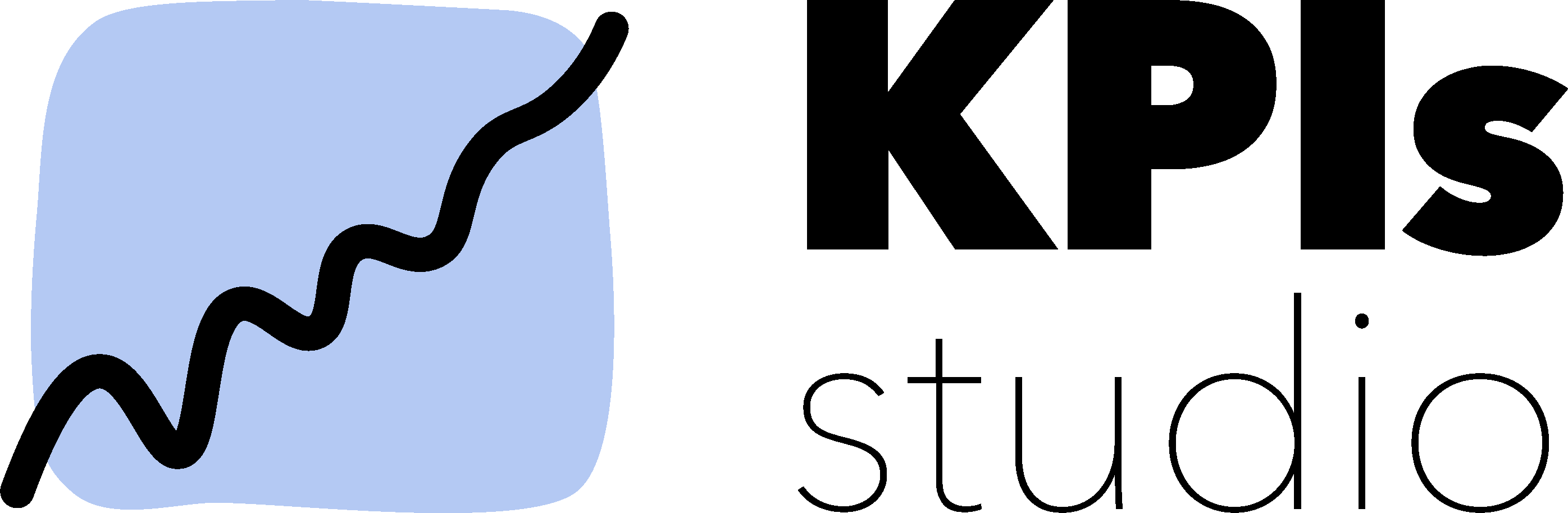
![What is Google Data Studio <br>[And Why It's The Only Dashboarding System You’ll Need] 1 how to transform numbers into data visualization](https://kpis.studio/wp-content/uploads/2019/12/how-to-transform-numbers-into-data-visualization--e1579534042650.jpg)
![What is Google Data Studio <br>[And Why It's The Only Dashboarding System You’ll Need] 3 Data Studio Sharing settings](https://kpis.studio/wp-content/uploads/2019/12/Data-Studio-Sharing-settings.jpg)
![What is Google Data Studio <br>[And Why It's The Only Dashboarding System You’ll Need] 5 Google Data Studio Connectors](https://kpis.studio/wp-content/uploads/2019/12/Google-Data-Studio-Connectors-.png)